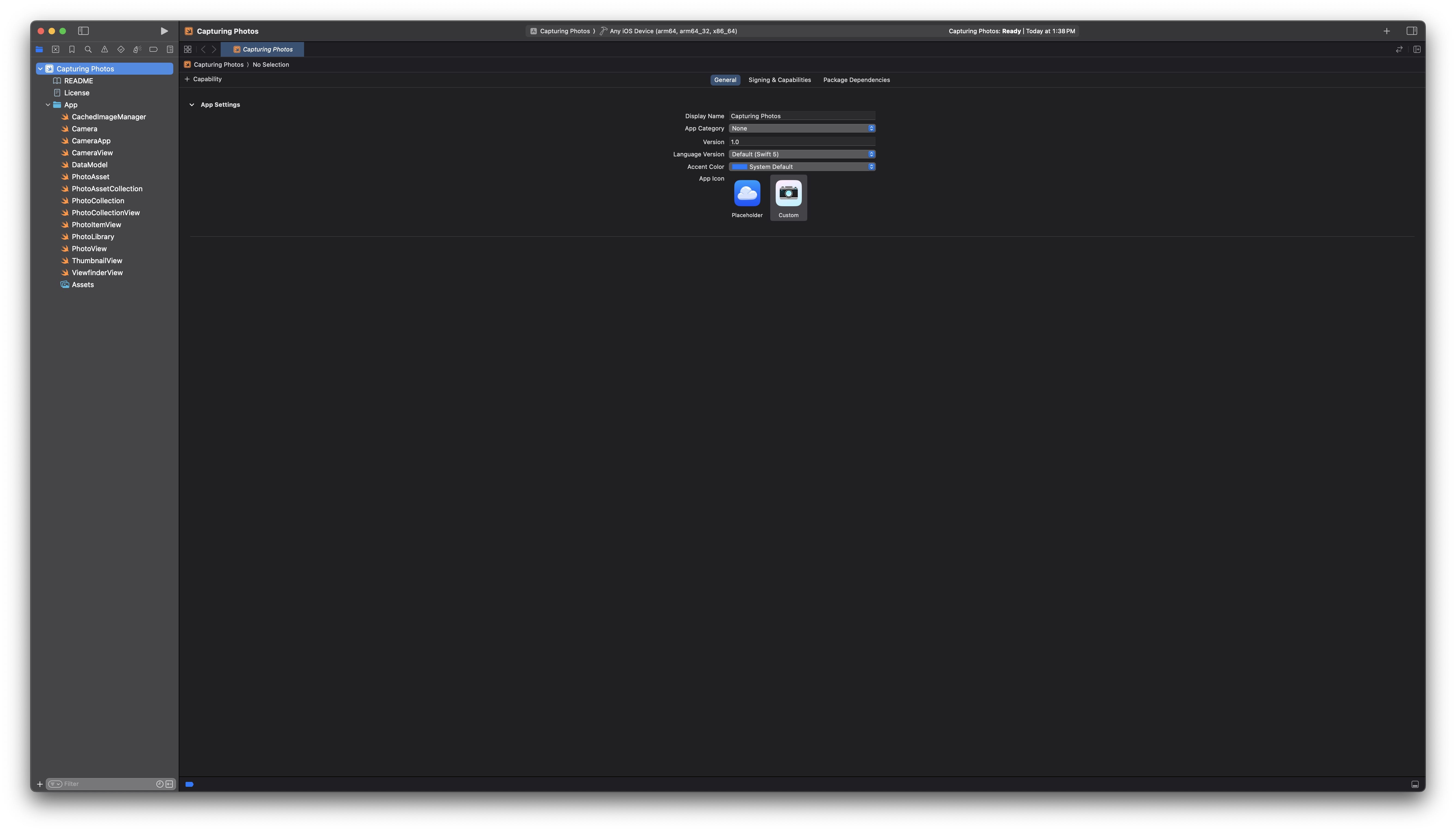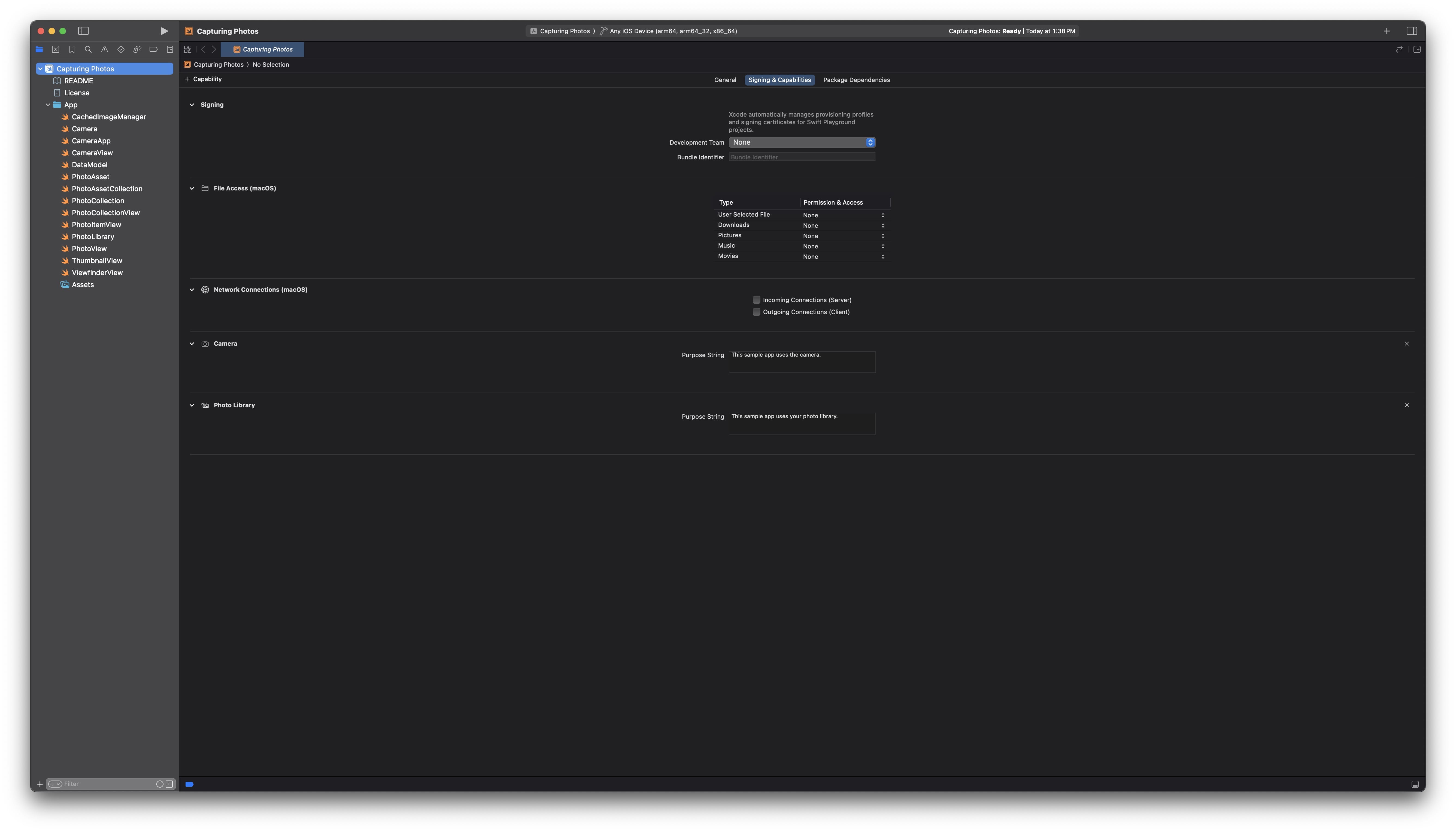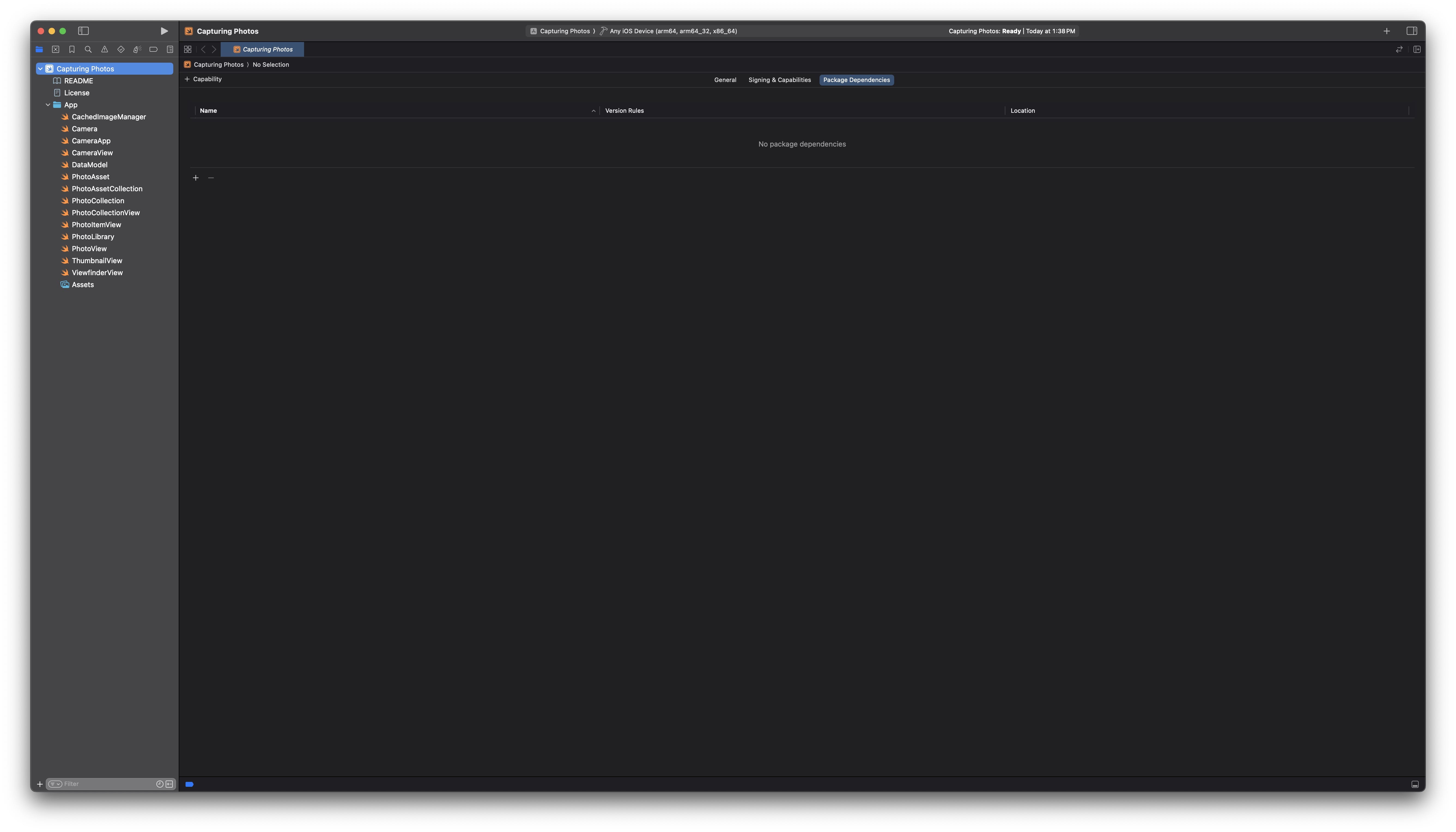Developing an iOS app in Swift Package
Please note that this feature is likely experimental, as Apple has not released official documentation for it.
Building an iOS app inside Swift Package is no longer a dream! Here’s a sample app provided by Apple that’s built using Swift Package. Let’s take a look at it’s Package.swift file.
1
2
3
4
5
6
7
8
9
10
11
12
13
14
15
16
17
18
19
20
21
22
23
24
25
26
27
28
29
30
31
32
33
34
35
36
37
38
39
40
41
// swift-tools-version: 5.6
// WARNING:
// This file is automatically generated.
// Do not edit it by hand because the contents will be replaced.
import PackageDescription
import AppleProductTypes
let package = Package(
name: "Capturing Photos",
platforms: [
.iOS("16.0")
],
products: [
.iOSApplication(
name: "Capturing Photos",
targets: ["App"],
displayVersion: "1.0",
bundleVersion: "1",
appIcon: .asset("AppIcon"),
supportedDeviceFamilies: [
.pad,
.phone
],
supportedInterfaceOrientations: [
],
capabilities: [
.camera(purposeString: "This sample app uses the camera."),
.photoLibrary(purposeString: "This sample app uses your photo library.")
]
)
],
targets: [
.executableTarget(
name: "App",
path: "App"
)
]
)
The process is similar to creating any other Swift Package, with the key distinction being the use of .iOSApplication as the product type.
When you open the package in Xcode, you will find options to run it on a simulator or a physical device. Additionally, you can configure settings such as General, Signing & Capabilities, and Package Dependencies, which mirror your Package.swift configurations in a user-friendly interface.
These settings are more constrained compared to a standard Xcode project. Hopefully, Apple will expand capabilities and provide official support in the future. Until then, I wouldn’t recommend building apps using Swift Package unless you’re just building a very simple app like the linked sample app.